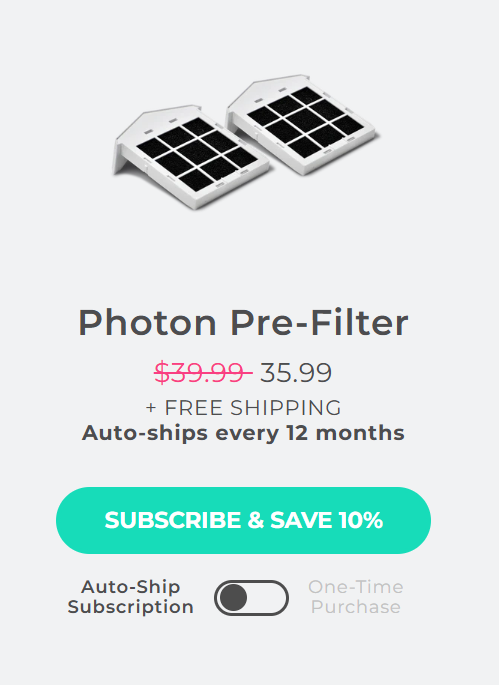How to Make a One-Time PurchaseUpdated a month ago
When placing an order, our products are set to a subscription-based plan by default to ensure you never run out of replacement parts.
If you prefer a one-time purchase instead, it's important to change this setting at checkout.
On the product page, below the image, you will see two options:
"Subscribe & Save": This option is selected by default.
"One-Time Purchase": This option has a small toggle switch next to it.
To change your purchase to a one-time order, simply click the "One-Time Purchase" toggle. The page will refresh and show that your selection has been changed before you proceed to checkout.
If you have any questions about your order, please contact our support team.